Resources Catalog
The Resources Catalog contains predefined resources, as well as offering you the possibility the create other or edit existing ones.
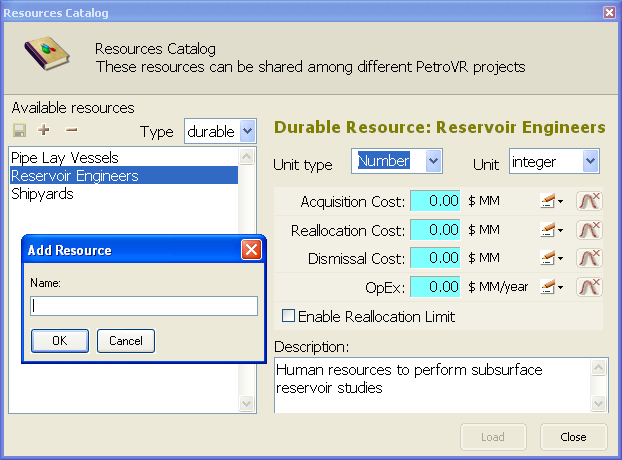
You can add or delete catalog items directly in the dialog with the  and
and  button. Use the
button. Use the .png) button to save the catalog item. Select the Load button to load the selected component item.
button to save the catalog item. Select the Load button to load the selected component item.
- Type: See Resources for the distinction between durable and consumable. Some of the inputs available are different for each type.
- Unit type: Choose the unit type corresponding to the kind of resource.
- Unit: Choose the appropriate unit. This will be used both in the Resource Requirements Pane and in the Results Window.
-
Cost and reallocation inputs (only for durable type):
- Acquisition Cost: Cost of purchasing/hiring each unit. This will be classified as CapEx in the Results Window.
- Reallocation Cost: Cost incurred each time an already purchased/hired resource is reused. This will be classified as OpEx in the Results Window.
- Dismissal Cost: Cost of disposing of/dismissing a purchased/hired resource. Notice that this will only apply if Reallocation Limit is enabled below. This will be classified as CapEx in the Results Window.
- OpEx: Operational cost of resource usage over time per unit.
- Reallocation Limit: Maximum number of times that a resource unit can be reused. (Note that zero means that the resource can be used only once.) After the limit is reached, Dismissal Cost is incurred.
- Unit Price: (Only for consumable type). This will be classified as OpEx in the Results Window.
- Description.
The  Edit command in the Resource Requirements Pane does not modify the definition of a resource in the Catalog. Conversely, changes made to the definition of a resource in the catalog does not extend to instances of that resource already used in the project prior to the modification.
Edit command in the Resource Requirements Pane does not modify the definition of a resource in the Catalog. Conversely, changes made to the definition of a resource in the catalog does not extend to instances of that resource already used in the project prior to the modification.
 Edit command in the Resource Requirements Pane does not modify the definition of a resource in the Catalog. Conversely, changes made to the definition of a resource in the catalog does not extend to instances of that resource already used in the project prior to the modification.
Edit command in the Resource Requirements Pane does not modify the definition of a resource in the Catalog. Conversely, changes made to the definition of a resource in the catalog does not extend to instances of that resource already used in the project prior to the modification.